In this video you will learn how to install Hyper-V onto a Windows 8/8.1 computer, and learn about the features provided by Hyper-V. Below is also the details of installing Hyper-V onto a Windows Server. The Hyper-V Manager is almost identical between Windows 8/8.1 and Server 2012/R2. Some features may defer depending upon operating system, but the basics shown in this video will cover the features identical to both.
Description
Basic Setup and Overview of Hyper-V Manager. Creation of a Virtual Machine and the Hardware/Settings that can be changed from within Hyper-V Manager.
Windows Server 2012/R2 Install Steps
https://technet.microsoft.com/en-us/library/hh846766.aspx
Hyper-V Overview and Information
https://technet.microsoft.com/en-us/library/hh831531.aspx
Hyper-V Generations
https://technet.microsoft.com/en-us/library/dn592184.aspx
Garrett Bailey